HealtheLife Patient Portal
Welcome to the Nashville General Hospital and Nashville Healthcare Center HealtheLife Patient Portal.
We’re thrilled to introduce HealtheLife, our new electronic medical record (EMR) system, designed to make managing your healthcare easier and more convenient. With HealtheLife, you’ll experience:
Faster Access to Your Records
Simpler Appointment Management
Better Communication with Your Care Team
New Patient? Getting Started is Easy!
If you’re a current patient, you’ll receive an email from the HealtheLife Patient Portal inviting you to activate your account. Be sure to check your inbox and follow the instructions to get started.
New Patient: Self-enrollment is available for patients aged 13 and older. If you manage the care of someone else, please speak with their healthcare provider during your next visit to receive a personal invitation.
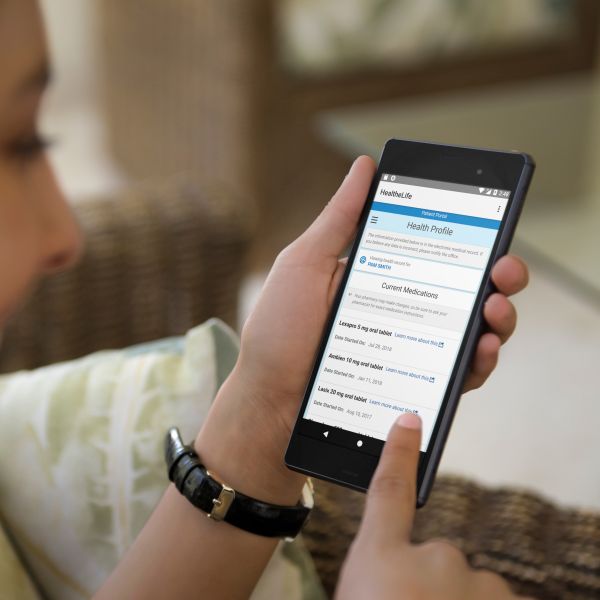
Why Choose HealtheLife?
The HealtheLife Patient Portal gives you secure, online access to important parts of your hospital-based electronic medical record. It’s FREE to set up, and registration takes only a few minutes.
Benefits of HealtheLife:
- Access your health information 24/7 from your smartphone, tablet, or computer.
- Enjoy the convenience of managing your health from anywhere with an internet connection.
Download the App
Download our free app for your Android device (Google Play) or iOS device (App Store).

What Can You Do With HealtheLife?
Once your account is set up, HealtheLife empowers you to:
Manage Your Care:
- View your test results, including lab work and X-rays.
- See a list of your current medications.
- Track wellness metrics like blood pressure, weight, and activity.
- Receive reminders for screenings and preventive care.
- Update your contact and insurance information.
Communicate with Your Provider:
- Access clinical notes and download medical records to share with other doctors.
- Send secure messages to your care team.
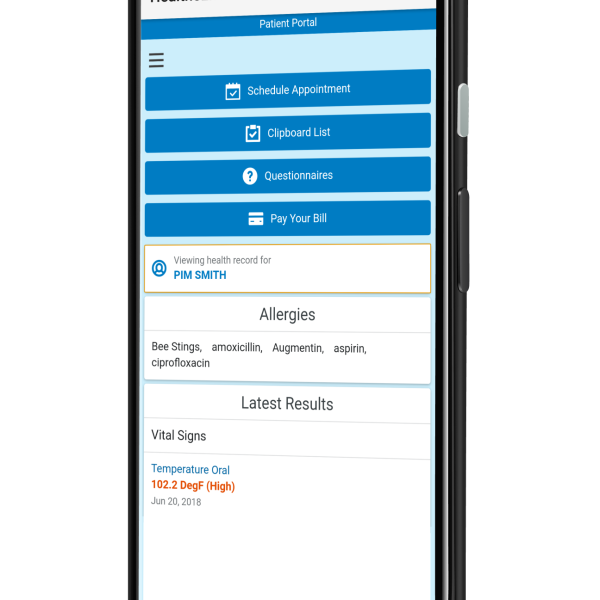
Need Help?
For login issues or password resets, contact Technical Support at 877-621-8014 — available 24/7.
Tips for a Strong Password
- Use at least 10 characters.
- Consider a passphrase that’s easy to remember but hard to guess.
- Mix uppercase and lowercase letters, numbers, and symbols.
- Avoid reusing passwords across different websites.
Thank You for Choosing Nashville General Hospital
We’re excited to offer this improvement and appreciate your support as we transition to this new system. HealtheLife is here to help you take better control of your health, 24/7, 365 days a year!
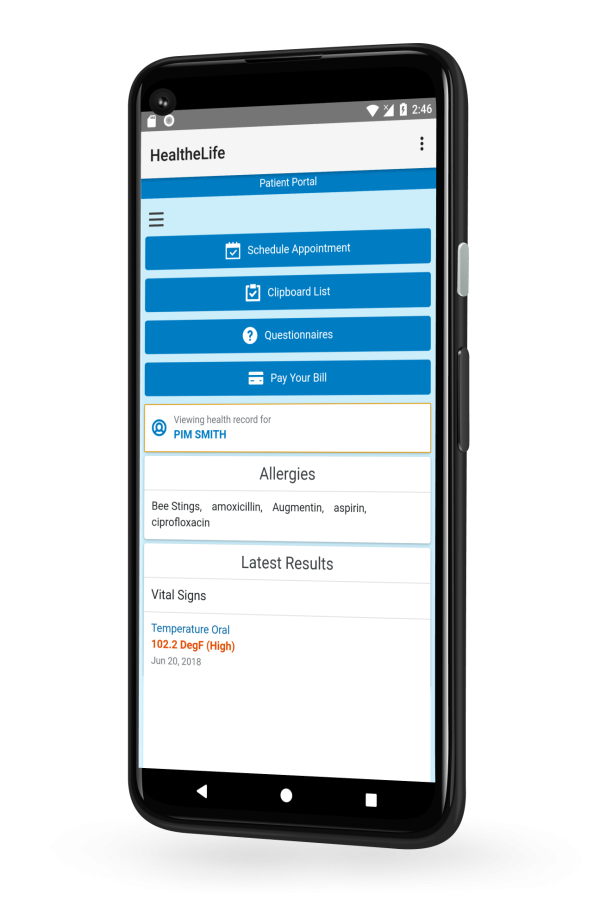


Your Privacy is Our Priority
The HealtheLife Patient Portal is completely confidential and meets all federal HIPAA guidelines to protect your personal health information.
